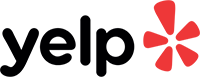Updating your credit card information online is a snap! Simply follow these easy instructions.
- Click the orange "Member Login" button located at the top-right corner of any Modernsailing.com webpage.
- Log in with the email address that receives your Modern Sailing payment receipts and reservation/enrollment confirmation emails as your username. (If you don't know your password, click the "Need a new password?" link to reset it.)
- Ordinarily, the webpage will automatically be directed to your Profile screen. If not, click the MY INFO tab, then click on the Profile tab.
- You will see where to update your credit card information in the Billing Information section.
- Click Edit, enter your new credit card information, and click Save.
That's it!
Questions about your Modern Sailing account or membership? Please call our office at (415) 331-8250 or send us an email.